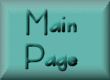
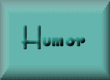
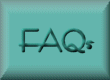

Rants & Raves Archives
« June 2001 | Main | August 2001 »
July 30, 2001 TSS Fan Site Webmistress Visits TSS!
Today was like a trip to Disneyland for me. Megan invited me to come see the show live in the studio, and I couldn't have been more thrilled. Everyone on the show is as nice as they seem to be. Nearly everyone came over to meet me. I got to sit on the couch, and I managed to get just the right spot. You can see me sitting next to Patrick as he teases the next segment after the Atom Films interview.
A bit of backstage insight: On air, the show has a nice moderate pace. On the set, the place is a three ring circus. I didn't even see half the show content because of all the stuff going on. One of the interesting things I saw was what happens as the show comes back from commercial, and you see the footage of Leo and Patrick running and motoring around San Francisco. Towards the beginning of the theme music that plays over it, there are two short low quick notes. The floor crew clapped twice quickly in unison with those two notes every time this played. I forgot to ask what that was about (I had about a hundred questions and remembered maybe three of them). However, my sister is a stage manager for live theater (musicals and plays) and she's told me about backstage habits and traditions similar to this that are performed for good luck. With all the things that can go wrong in a live setting, its not surprising see how these things get started. Or, it could just be a way to tell everyone on the set to shut up.
Another surprising revealation was how much smaller the set is in real life compared to how it looks on TV.

To all the TSS crew, thanks! I had a great time. Keep up the good work. Because there is so much stupid and superficial programming on TV, that it has been wonderful to have an intelligent program to watch. I've learned so much in the last year and a half that I can take care of my computer entirely on my own. When I had a computer problem earlier this year, I made the mistake of taking it to a shop to have it fixed. After a week they still hadn't fixed it. I brought it back home and fixed it myself that same evening.
(follow-up on 8-11-2001) I plugged my site on Leo's message boards at
Leoville, in the Citizens/Plugola area. Elizabeth Branch, who has worked in TV, had the following response: "That was a very neat observation you had about the studio crew clapping to the bumper music... that kind of thing happens all the time and it just shows the folks are happy and having fun..." I agree Elizabeth.
We now return you to your regularly scheduled program, already in progress:
Break Through the BIOS Password
A special message to all of you out there who are supervisors and managers at your work. If you have computers in your group that are not managed by an IT department, make sure you get the BIOS passwords and check to make sure that they work before you fire someone. I worked at a place where we had a computer that only one guy knew the BIOS password, and needless to say, that guy didn't disclose the password after he was canned. As you can see from the article, you have to go to a lot of trouble to get around it.
Posted by Christy at 10:01 PM
July 26, 2001 The Dell Ad Parody
Loved the Dell ad parody! TSS did a promo ad for the show which is a parody of the Dell ad with Steve and Jeff. If you've been watching TechTV for any length of time, then like me, you've had that ad permanently burned into your brain. I saw the parody ad while watching Call For Help, and it caught me completely off guard. Got my much needed laugh for the day.


I hope Dell doesn't get ticked. Fortunately, they finally replaced that old annoying ad with a new one.
;) You'd think that Leo would know better than to leave "his" DVD player on the set. Especially after what Martin did to "his" Billy Bass fish last summer.
The Screen Savers now has a professional humor writer. Hmmm...
Dish: Who's Gary?
Posted by Christy at 10:52 PM
July 24, 2001 Change Your Start Button
Windows Tip: Customize Your Start Button With StartButton
(Insert old lady voice effect here) You newer TSS viewers have it too easy! In my day (roughly one and a half years ago), as a TSS fan, in addition to having to walk to school uphill both ways in the snow, you had to break out a hex editor to change the "Start" button in Windows. Now all you young whippersnappers have to do is go download some free software and type in whatever you want! What is this world (wide web) coming to?
Posted by Christy at 10:48 PM
Web Workshop: Get Smart About Web Graphics
I was a bit disappointed when Tom Merritt chose not to even mention the png graphics format. For a little background, the .gif format uses a patented compression technology (owned by Unisys), so that all software using that format is subject to royalty fees. The png format was invented as public domain replacement standard for gif. The png format compresses better than gif, and has more features. The standard was first adopted in 1996, but the major browser makers were slow to adopt it. However, it is now supported in the current versions of Netscape 6 and Microsoft Internet Explorer 5.
My favorite link for info about png: That Crazy PNG Thing
Posted by Christy at 10:45 PM
July 18, 2001 Webby Award Predictions
Jessica's Site of the Nite: WebbyAwards.com
Jessica managed one for two for her Webby Award predictions. F***edCompany didn't win but DancingPaul did. My personal favorite was Microsoft Windows Update for best technical achievement. I think Micros~1 needs to promote some of their web site people to work on their operating system. (Note to Jessica: loved the hair!)
There's more reason than ever to check out the TSS web site. They've been posting articles for tips which haven't been featured in the show. Yesterday there was an article by Morgan about changing the Internet Explorer animation, and today there was an article by Joshua about spanning large files across multiple disks.
Posted by Christy at 10:37 PM
Upgrading the Ultimate Gaming Machine 3.0
I've been waiting for this story! The long saga of UGM 3's motherboards. It seems that TSS has had some trouble finding a stable DDR motherboard. Now, considering that California had been on rolling blackout alert for months, why wasn't UGM on a UPS last March when the power outage hit? They only cost about $150.
Windows Tip: Change Internet Explorer's Spinning Globe
Morgan Web has posted an article on The Screen Savers website detailing how to change the "throbber" in Internet Explorer. The throbber is the spinning globe animation that moves when you are downloading a page on the Internet. Morgan provides a pretty thorough set of instructions, but I do have a few footnotes to add:
|
If you would like to get the spinning cube for your browser, go to
Throbbers Everywhere. It is bundled with the Throbit program that this site owner offers. I haven't tried the program because s/he says that it has not been tested with the most current browsers.
Is it just me, or is Yoshi is getting into Leo's shirt collection while he is on vacation?
Posted by Christy at 10:31 PM
July 16, 2001 Windows Tips and Alternatips
Windows Tip: creating an index in MS Word.
I've decided to start countering the Windows tips with a few alternatips of my own. TSS does a good job with tips for alternative operating systems, but I'm going to start doing tips for alternative applications. At home, I use Eudora for email and Corel Wordperfect Office for wordprocessing and spreadsheets. I would use Netscape for my internet browser, but the current version is a mess, and doesn't work on some websites. I do harbor anti-Micro$oft sentiments. Probably stems from my Amiga days, which lasted until 1994. My use of WordPerfect comes from my longtime use of it on the Amiga.
Anyway, to create an index in Word Perfect, begin by marking the text that you want the index entry to refer to. Go to Tools, Reference, and then Index. This will bring up the index toolbar. Select the text you want to index, then click the window next to heading to put the correct text there. Then click mark. When you want to generate the index, go the location in the document where you want it to appear. Then, click Define on the index toolbar, select your layout options, and hit OK. Finally, click generate to create the index. You can also use the Generate button to update the index after you have marked more entries, or moved text around.
Posted by Christy at 10:25 PM
July 13, 2001 Frigid Gnome and Spinning Globes
Hi Chris! Glad to see you on TSS! I hope they remembered to drill some air holes in that fridge. I don't usually watch Call For Help, but I've been tuning in a lot recently to get my Lockergnome fix. It's probably just as well that you're there when Leo's gone. I don't think that TSS viewers could handle two hyperactive geeks at once. On the other hand, I love the way that you trip Leo up. That
netcam caller didn't seem too thrilled about having you move in with him, but you can come stay at my place anytime. I don't have any extra beds, but I think have a spare refrigerator for you.


Quote of the night (from the opening segment news items):
"Afghanistan has banned the Internet. All the Afghanis who had access to the Internet are up in arms about this. Both of them." (Martin)
Windows Tip: Change Internet Explorer's Spinning Globe
This is a wonderful set of tips for changing the look of Internet Explorer. It links to several programs that allow you to do it without mucking around in the registry yourself. But if you are the type who likes to get under the hood of your computer, here are the instructions on how to do it yourself.
Post Codes. Those little beeps that make your heart sink. TSS has done a great summary of what the various beeps mean for the major BIOS versions: Computer Beep Codes. I wish I had had that info when I reassembled my computer into a new case earlier this year. I got the one long, two short beeps, and no display. Since I hadn't touched the RAM, something was probably wrong with the video card. Reseating the card didn't help, and I was a bit leery of buying a new video card if that wasn't the problem. As it turned out, I had wrestled the old video card a little too hard trying to remove it, and probably damaged the connection with the monitor jack. Just goes to show that men aren't the only ones who can "Conan" computer hardware.
Yet again, Jessica and Patrick are gone at the same time. This is the third time that this has happened. Yes, yes, I know, the last time was when Jessica was gone to visit her injured brother, but this is happening way too often to be mere coincidence. Did any of you guys at Defcon see a cute redhead running around Las Vegas this weekend?
Posted by Christy at 10:20 PM
July 12, 2001 Martin: Above And Beyond The Call
Patrick interviews James Gosling, inventor of the Java programming language.
Ja-vuh! Ja-vuh! I like Java. I like Linux. Basically, I like anything that scares Microsoft.
Martin, the things you do for the sake of TSS are above and beyond the call. Cage dancing, wearing a Speedo, and now, eating Spam gel. Tonight's segment had me bolting out of the armchair for the bathroom when the gag reflex kicked in.
Posted by Christy at 10:44 PM
July 11, 2001 Pitfall and Old Tech
Interview with David Crane, creator of Pitfall.
For those of you under age 20, back in the early 1980s, before Nintendo and the Sony Playstation, there were gaming consoles like the Atari 2600. I actually had an Intellivision. Pitfall was a game that caused much of my free time to be sucked down a black hole. I like reminiscing about old tech. I grew up in the age of the Atari 2600, the Commodore 64 and the Apple IIe. My former boss (she's
about 50 years old) told me about hacking the school's computer while in college to play the text based "Adventure" game. My mom used to write Fortran programs stored on punch cards (at home we used blank punch cards as note paper). I was talking with a friend of mine a few years ago about how fast computer tech has advanced. We agreed that in a few decades, kids would not believe that there were computers that ran on 64K of RAM. That's 64K, not 64MB.

Posted by Christy at 10:41 PM
July 06, 2001 Women Were The First Computers
I enjoyed Roger Chang's top five list of historically significant computers, which included the ENIAC, the computer built to calculate ballistic trajectory tables during WWII. While the notion of women being better than men at surfing the net may be controversial, did you know that women actually were the first computers? Before the term was applied to machines, "computer" referred to the mathematicians who calculated the ballistic trajectory tables before ENIAC. Because most of the men were away fighting the war, this job was mostly performed by women. Women were also the first ENIAC programmers because "the engineers were slow to realize that programming was interesting and challenging."
Posted by Christy at 11:36 PM
July 05, 2001 The TSS Line Producer
Another rare glimpse of Russ Pitts, notorious Screen Savers line producer, this time to demonstrate IDE cable rounding. He last appeared on the show in January to demonstrate, well, what else, IDE cable rounding. In their wisdom, the producers of TSS do not let him in front of the camera often. I'm sure
they are careful not to leave an open mike around him either. Patrick has mentioned that Russ is the voice in his ear. Last March, Patrick was wrapping up a TSS segment where he demonstrates how to remove a virus from the boss's (Peter Hammersley) wife's computer. Hammersly is TechTV's Vice President/Executive Producer, and Leo made a lot of comical fuss about making good for the boss. Both Hammersly and his wife were there on the set for the segment. From out of nowhere, Patrick says "Don't talk in my ear Russ, I get in enough trouble on my own." (see the video highlight link in this article: Hammersly House Call)
Russ is also known for cubicle punching. And if that weren't enough, there's the famous incident where he concocted a feud between Leo and Scott Herriot: Daily Dish 5.23.00. However, he did write a <SARCASM>complete, contrite, and sincere</SARCASM> retraction: Daily Dish 5.24.00. Two of them, even: Daily Dish 5.25.00.
Posted by Christy at 10:31 PM
In one of the cut-to-commercial, Quick Tip segments, Megan gave one of the more popular TSS tips: Control-Scroll in Internet Explorer. If you have a scroll-wheel mouse, you can hold down the Ctrl button while using the scroll wheel to change the size of text on a web page. However, this will not work on web pages where the fonts are set to an absolute value. For instance, if the style for a paragraph has the value "font-size:12pt", the text size will not change when using Ctrl-scroll. So, as a call to all web page authors out there, unless you have some compelling reason to do otherwise, have mercy on those with less-than-perfect vision. You can switch to relative font sizes by using the values xx-small, x-small, small, medium, large, x-large or xx-large, or by specifying a percent relative to the default size, such as 120%, or 80%.
(I myself have been guilty of this; maybe it's time to make another trip to the Screen Savers Confessional. Oh my, I just looked at that page, and the list of confessions is quite long. It's a tech Babylon out there.)
Posted by Christy at 10:28 PM
 The pixel width and number of frames is not critical. Morgan specifies dimensions of 38 x 380 pixels (10 frames) for the larger graphic, but I am currently using a spinning silver cube like the one to the right which is 40 x 720 pixels (18 frames). IE simply expands the size of the toolbar slightly to accommodate it. You just want to make sure that the height is an even multiple of the width when you create a bitmap.
The pixel width and number of frames is not critical. Morgan specifies dimensions of 38 x 380 pixels (10 frames) for the larger graphic, but I am currently using a spinning silver cube like the one to the right which is 40 x 720 pixels (18 frames). IE simply expands the size of the toolbar slightly to accommodate it. You just want to make sure that the height is an even multiple of the width when you create a bitmap.