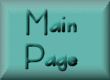
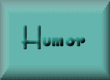
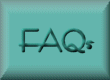

Rants & Raves
« Frigid Gnome and Spinning Globes | Main | IE Throbbers »
July 16, 2001 Windows Tips and Alternatips
Windows Tip: creating an index in MS Word.
I've decided to start countering the Windows tips with a few alternatips of my own. TSS does a good job with tips for alternative operating systems, but I'm going to start doing tips for alternative applications. At home, I use Eudora for email and Corel Wordperfect Office for wordprocessing and spreadsheets. I would use Netscape for my internet browser, but the current version is a mess, and doesn't work on some websites. I do harbor anti-Micro$oft sentiments. Probably stems from my Amiga days, which lasted until 1994. My use of WordPerfect comes from my longtime use of it on the Amiga.
Anyway, to create an index in Word Perfect, begin by marking the text that you want the index entry to refer to. Go to Tools, Reference, and then Index. This will bring up the index toolbar. Select the text you want to index, then click the window next to heading to put the correct text there. Then click mark. When you want to generate the index, go the location in the document where you want it to appear. Then, click Define on the index toolbar, select your layout options, and hit OK. Finally, click generate to create the index. You can also use the Generate button to update the index after you have marked more entries, or moved text around.
Posted by Christy on July 16, 2001 10:25 PM
Comments:
Post a comment