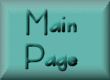
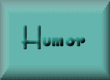
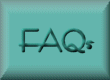

Rants & Raves
« Should Leo Call Someone Else a Monkey? | Main | The TSS Line Producer »
July 02, 2001 Tech Babylon
In one of the cut-to-commercial, Quick Tip segments, Megan gave one of the more popular TSS tips: Control-Scroll in Internet Explorer. If you have a scroll-wheel mouse, you can hold down the Ctrl button while using the scroll wheel to change the size of text on a web page. However, this will not work on web pages where the fonts are set to an absolute value. For instance, if the style for a paragraph has the value "font-size:12pt", the text size will not change when using Ctrl-scroll. So, as a call to all web page authors out there, unless you have some compelling reason to do otherwise, have mercy on those with less-than-perfect vision. You can switch to relative font sizes by using the values xx-small, x-small, small, medium, large, x-large or xx-large, or by specifying a percent relative to the default size, such as 120%, or 80%.
(I myself have been guilty of this; maybe it's time to make another trip to the Screen Savers Confessional. Oh my, I just looked at that page, and the list of confessions is quite long. It's a tech Babylon out there.)
Posted by Christy on July 02, 2001 10:28 PM
Comments:
Post a comment